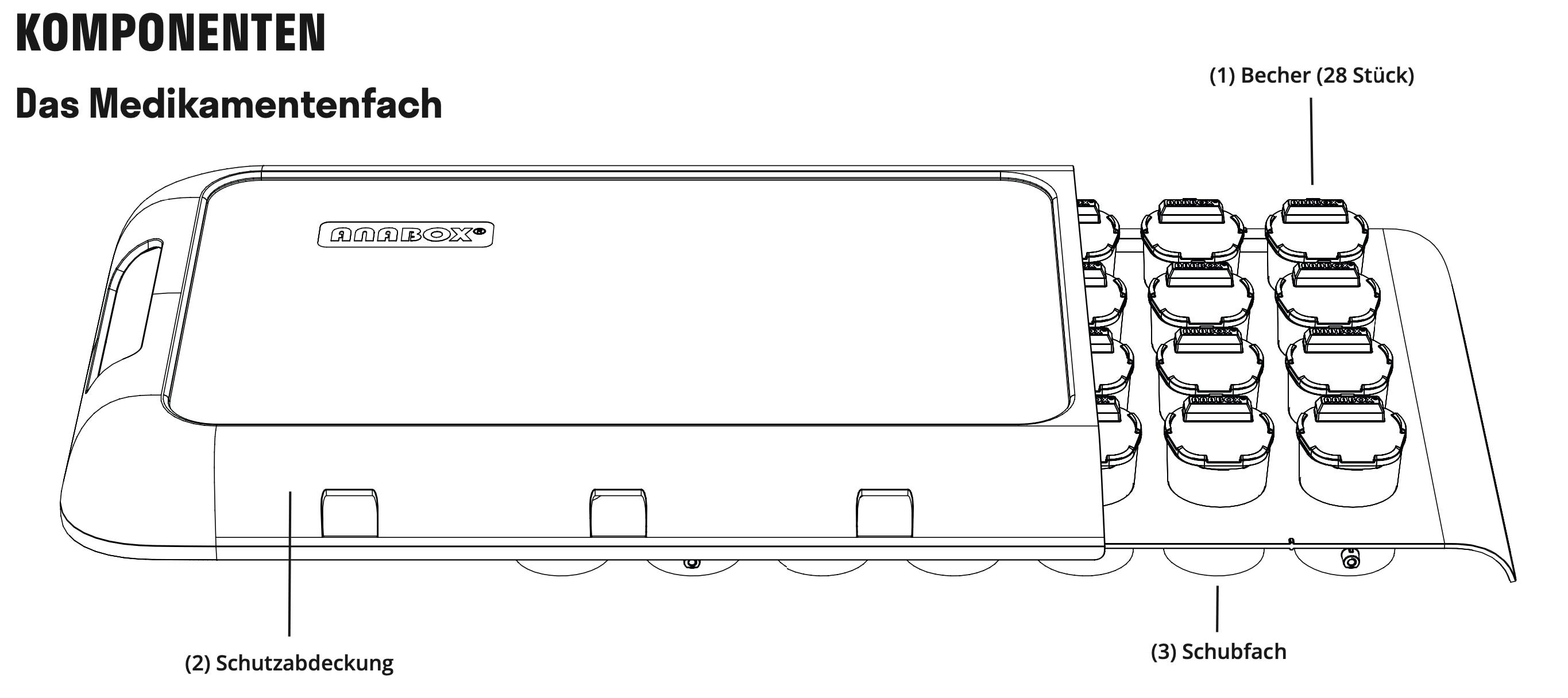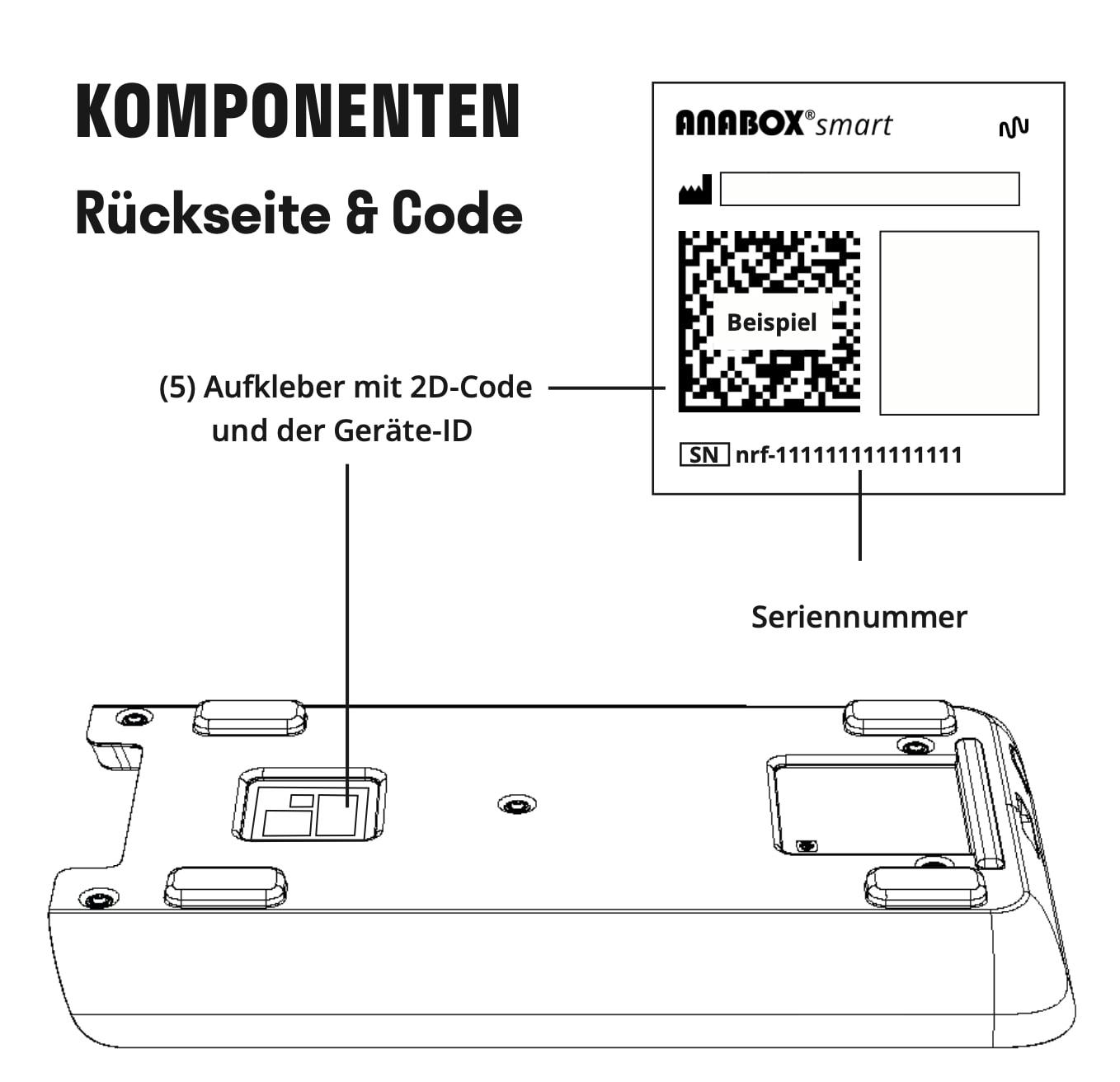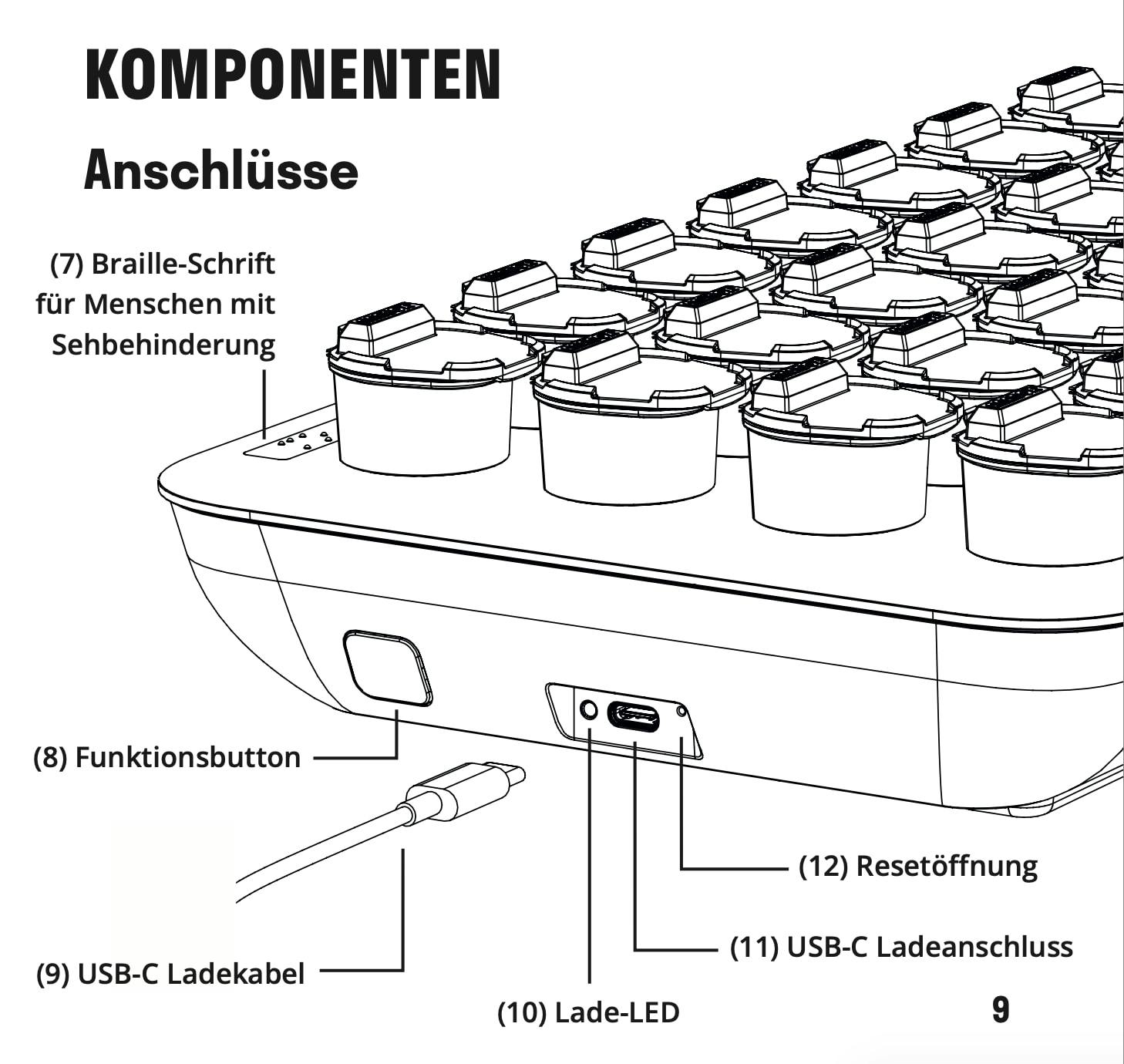Instructions – Text Version
Text version of the user manual – automated export
This is the automated export of the user manual for indexing purposes.
The current user manual can be found on the page User Manual
Intended Purpose
– Trade name: ANABOX® smart – Smart medication dispenser to alleviate or compensate for injuries or disabilities.
The ANABOX® smart is an intelligent medication dispenser that supports people with cognitive or physical disabilities. It can safely store and sort tablets and liquid medications. It reminds users or their relatives of the correct intake through acoustic and visual signals. The reminders and confirmations are sent via an app that works with Narrowband-IoT (no Bluetooth/Wi-Fi required). Signal tones and Braille enable use by visually impaired people. The ANABOX® smart improves user compliance by simplifying medication intake and avoiding possible mix-ups.
Users: People with disabilities and/or limited motor skills, as well as their relatives, care, pharmacy, and/or hospital staff.
Expected Clinical Benefit
This medication dispenser with real-time connection via app is a high-quality device for home use and/or professional use.
The medication dispenser reminds the patient to take their medication on time through acoustic and visual signals. Through the connected app, a reminder or confirmation of medication intake is sent to the caregiver, relative, or the user themselves (via Narrowband-IoT – no Bluetooth/WiFi required).
Device and App Preparation
Power Supply
Mains Operation: The ANABOX® smart can be operated continuously on the power grid. To do this, connect the power adapter to the device using the charging cable (11) and plug it into the power outlet.
Battery Operation:The device has an integrated battery, which is charged via the supplied power adapter. To charge the battery, the device must be connected to the power grid as described above.
If the battery is low, thestatus LED (6) flashes red. With a fully charged battery, you can operate the device for about 4-6 weeks without a power adapter. Once the device is fully charged, the
charging LED (10) next to theUSB port (11) lights up continuously. You can now disconnect the ANABOX® smart from the power adapter. The battery level can be viewed at any time in the app. A notification is sent via the app when the battery level is critical.
IMPORTANT: To be able to connect the ANABOX® smart to the smartphone later, you should ensure that the box is charged.
Accessories: The device comes with a power adapter and aUSB-C cable (9). Use only the supplied original accessories for mains operation or charging. Any modification to the power adapter is life-threatening. The use of other power adapters can cause malfunctions of the device and other devices.
App Installation
Downloading the app: Scan the QR code to install the app on your smartphone. Alternatively, you can also download the app via m.wirewire.de or find it directly in the App or Play Store by searching for 'memo wirewire'.
The app can be used to set up the device. You will need a paid subscription for this. You can find information about it at anabox-smart.de/abo.
The app informs and documents the cup removal for you.
Via memo.wirewire.de you can also operate and use the ANABOX® smart through a browser on your computer (without a smartphone).
If you no longer need the app, you can of course use the drawer and cups without the electronic reminder function.
Create user account
After launching the app, you will be prompted to log in or create a user account. Tap on New Account if you are using the app for the first time. The app will guide you through the registration process and the activation of your subscription. Your personal user account allows secure access to your ANABOX® smart.
After creating the user account, our app will guide you through the initial setup process of your ANABOX® smart.
Initialization of the ANABOX® smart
IMPORTANT: To be able to connect the ANABOX® smart with the smartphone later, you should ensure that the box is charged.
You can now directly connect the ANABOX® smart with your smartphone/computer.
Enter the patient's name in the initial setup assistant. You will then be prompted to connect a device.
To do this, scan the 2D code (5) on the back of the device with the smartphone or the computer's webcam, or manually enter the serial number (starting with "nrf-").
To establish the connection, press and hold the function button (8) for two seconds. If you see an LED animation (the cups light up one after the other), press Next.
Your smartphone/computer will now connect with the ANABOX® smart and it will be activated. After a few seconds, you should see a success message. A calendar view with a medication plan will now be displayed.
App Functions
Medication Management:The app allows users to easily and clearly record their medications, dosages, intake times, and instructions. They can also add notes and warnings for specific medications.
Reminders and Alarms: The app offers customizable notifications and alarms to remind users to take their medications on time. These can be in the form of push notifications or emails.
Intake Tracking: The ANABOX® smart logs the removal. This allows you to monitor compliance
and quickly respond to problems.
Groups: You can invite your family to access multiple patients and devices. This way, you can keep an overview together.
Medication Plan
You set up the medication plan on the Overview by clicking the button New Intake Time + or Intake + click.
A new input mask opens. You can search for the desired medication using the search field. If you cannot find medications, you can also create them yourself (see point "Creating your own medications").
Once you have selected the medication, return to the input mask via the button Adopt where you can now complete the information on the intake time.
By clicking on Create Intake you return to the calendar view. You should now see colored dots on the days and day sections that you previously set for the medication. In the browser view on the computer, the medications are displayed in full.
Creating your own medications
If you do not find a match when entering the medication, a button will be displayed Add as own medication will be displayed.
By clicking this button, the previously entered medication will be added directly below the search bar.
If you now click on Edit, you can add additional information such as manufacturer, active ingredients, dosage form, and color for the medication. By clicking Update medication the information will be saved. The medication will appear in the medication selection.
The selection of medications is provided by the medication database (ABDA database) and contains almost all medications on the German market.
Fill Medications
1. Open Cup
Place the ANABOX® smart in front of you and open all the cups. The cups are easiest to open if you start with the top row (morning). Work your way through row by row. The cups can be opened in the drawer without having to remove them.
2. Filling Assistance
The app guides you step by step through the filling process and visualizes how the medications should be filled.
You start the filling assistance by clicking the button next to Intake +. Now select the week for which the filling should be done and click Next.
The cups of the ANABOX® smart are suitable not only for solid medication forms but also for liquid medications (such as drops, syrups, etc.)
It is best to sort the medications into the cups one after the other.
Select the first medication in the app to fill. The view will now show you the quantity, the days, and the times of day when the medication should be taken. At the same time, the corresponding cups of your ANABOX® smart light up, which are to be filled with the medication.
When you have finished with a medication, you can jump to the next medication via Filled. Once the filling is completely finished, select Complete Filling.
Privacy Notice
Your personal data is stored and processed securely and in compliance with GDPR. The login and data transfer from our app to ANABOX® smart are encrypted.
You can access our privacy policy and an information portal on the subject at the following address: www.anabox-smart.de/privacy
Replace medication compartment
You can completely pull out the drawer to replace it with a newly stocked one with medications. Additional drawers can be purchased as accessories for the ANABOX® smart.
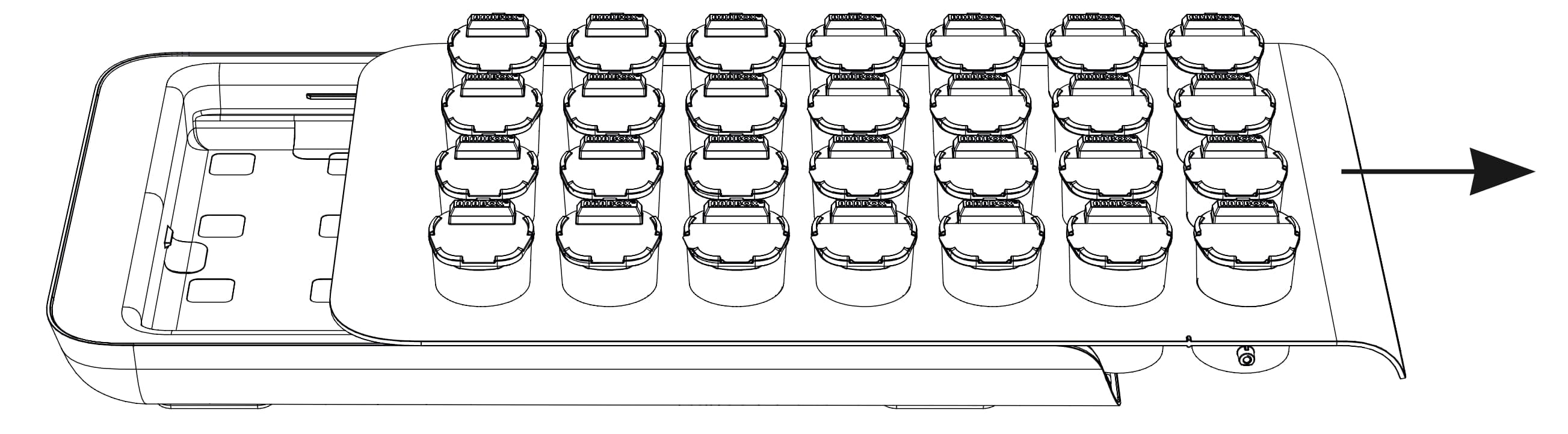
The sensors detect the removal of the cups through the transparent surface.
Warning: any obstacles between the sensors and the drawer can disrupt or block detection! Damage, scratches, or contamination of the transparent surface can impair the proper functioning of the device. Therefore, the surface should be handled carefully and regularly checked for irregularities.
Ask your pharmacy: they may already offer the service of filling the ANABOX® smart drawer for you. You can then exchange it weekly at the pharmacy for your empty drawer.
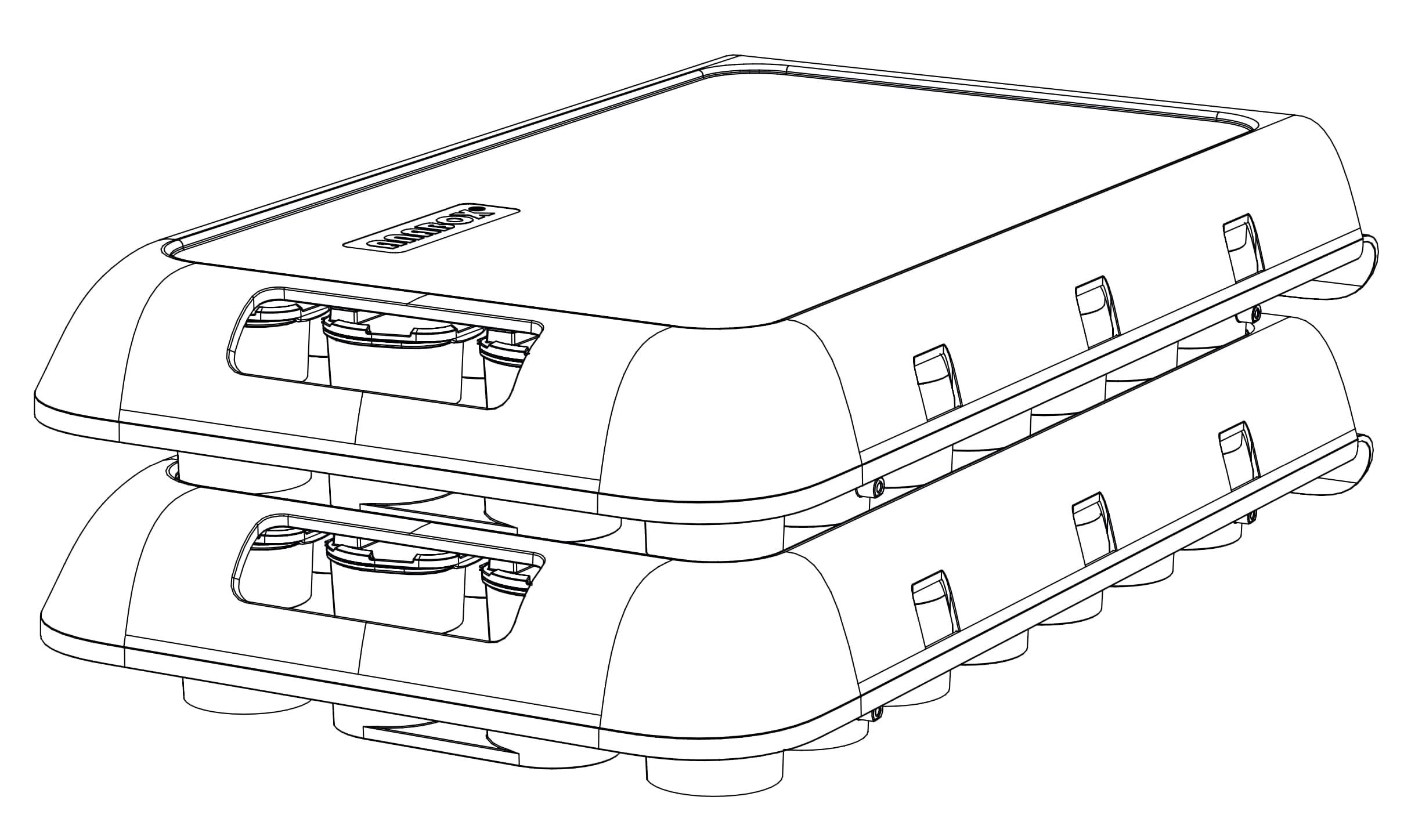
Removal of the medications
1. Display of intake
At the time of intake, the ANABOX® smart signals an upcoming medication intake. The cup to be removed flashes green. Additionally, you can configure an acoustic notification in the app.
2. Remove medication
Remove the cup and open the lid to take the medications. Use the ergonomically designed spot on the rim of the cup (slight tilt). The cup should then be placed back into the drawer.

After a time individually adjustable in the app, the ANABOX® smart gives a first acoustic reminder. After a while, an optional louder acoustic signal can be given. At the same time, the user can be notified via the app about the intake not yet having occurred.
Reset
Restart in case of malfunction
In case of a malfunction, the ANABOX® smart can be restarted. For this, the reset button (accessible with a pointed object in the reset opening (12)) must be pressed and released after one second. The ANABOX® smart will then signal the restart by blinking the status LED (6) and beeping. After 2 minutes, the device is ready for operation again.
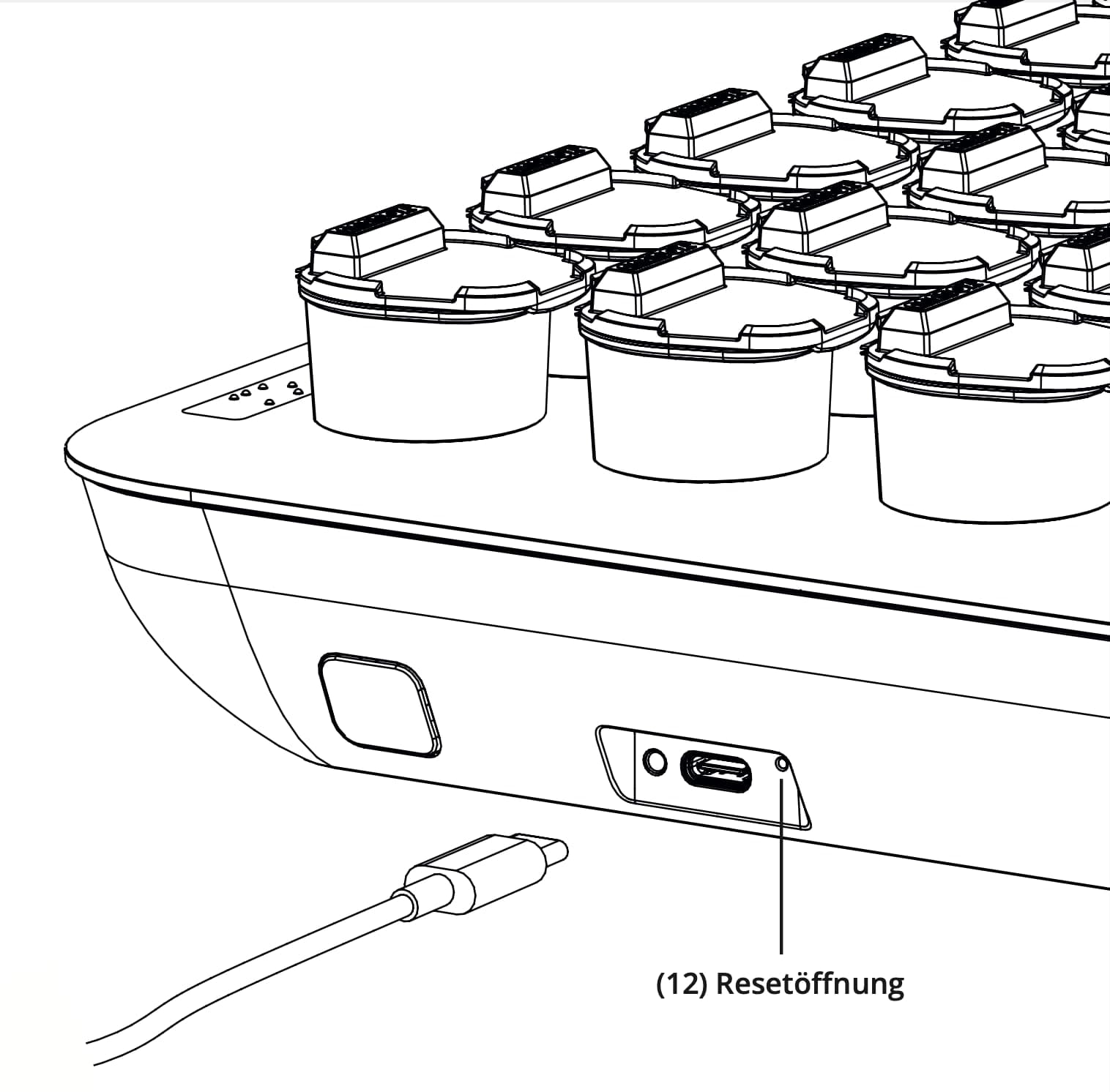
To prevent accidental triggering of the reset button,
it is not directly accessible. To press the reset button, you need a pointed, thin object. You can use, for example, a paperclip. The object must be inserted into the reset opening (12).
Cleaning & Disinfection
Cover, Drawer & Cups
For cleaning the drawer (3) and the cups (1), remove these components. Open the lids of the cups. Rinse them with lukewarm water and a mild detergent or dishwashing liquid approved for cleaning dishes. Alternatively, you can clean the cups with the lid open (including the drawer) in the dishwasher at a regular temperature of a maximum of 50° C. Ensure in both methods that the cups are sufficiently dried before refilling. The use of commercial disinfectants, such as Sterillium Virugard or Isopropanol 70%, is also possible.
After cleaning and disinfection, ensure that the cups are sufficiently dried and aired out before refilling them with medication. Furthermore, we recommend cleaning the ANABOX® smart before each refill with medication. Regular maintenance can extend the lifespan of your device.
Electronic Control Unit
Ensure that the electronic control unit is always free from dust and other contaminants.
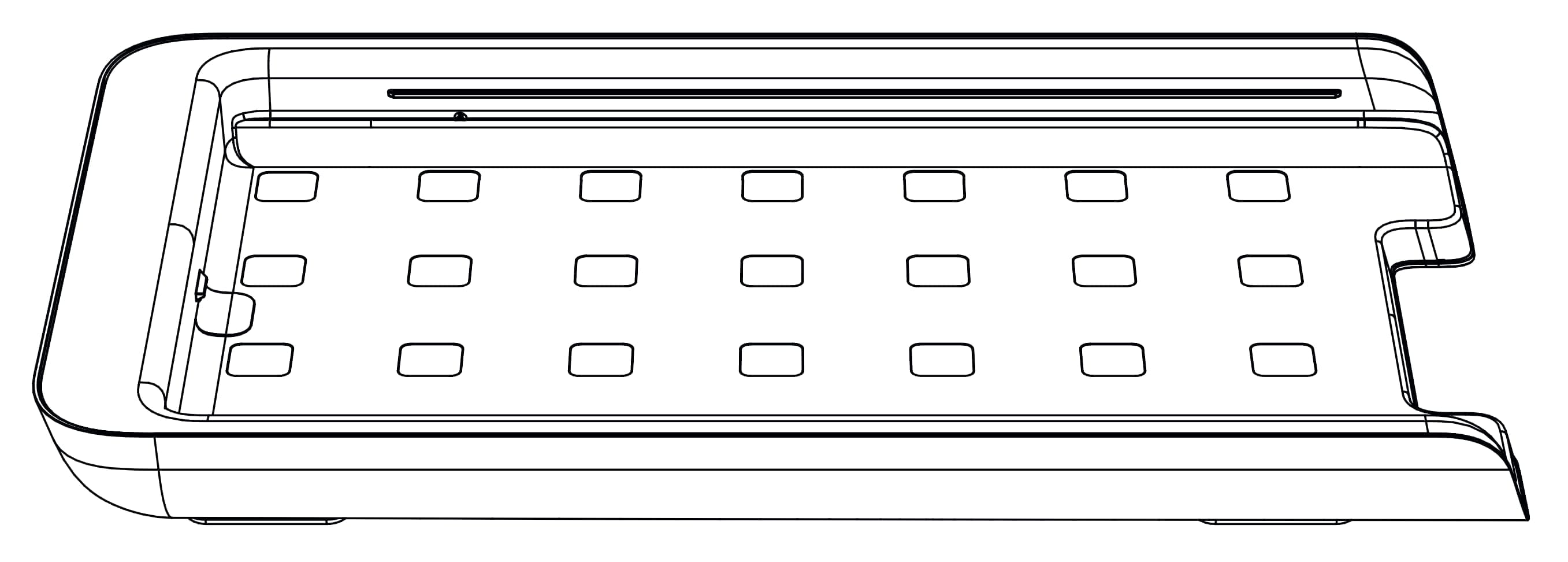
The electronic control unit should only be wiped with a damp cloth, otherwise the function of the ANABOX® smart cannot be guaranteed!
LED feedback
The ANABOX® smart provides information via the charging LED (10) next to the USB-C port (11) and via the status LED (6) on the front of the device as follows
Charging LED
Feedback
Blinks every three seconds or lights up continuously: The charging LED blinks when the device is connected to the power supply and is charging. When the device is fully charged and connected to the power supply, the LED lights up continuously.
Status LED
Feedback
- Blinks continuously red: The battery level of your device is critical. Charge the device with the supplied power adapter.
- Blinks every three seconds white: Your device is restarting. In 2 minutes, the LED should turn off and your device should be available again.
- Lights up continuously green: As long as the function button (8) is pressed, the status LED lights up green.
Troubleshooting
If you encounter technical problems, try the following solutions:
Device no longer responds (battery possibly not charged): Check if the device is charged. If in doubt, connect the charger and plug it into the power outlet.
Device no longer responds, even though it is connected to the power outlet: Perform a restart of the device. Briefly press the reset button (7) with a pointed object. For more information, refer to the chapter "Reset button."
Device does not respond despite the two previous solutions: If your device cannot be returned to operational mode by charging or resetting, please contact our support.
Further assistance can be found at: anabox-smart.de/support
Transport
Attach & remove protective cover
To transport the ANABOX® smart safely, slide on the designated protective cover (2). The cover must be removed to use the device properly.
Failure to comply with these safety instructions may result in fire, electric shock, or other injuries and damages.
If the electronic control unit, USB-C cable, or power adapter gets wet, disconnect the device from the power supply. Make sure your hands are not wet or do not become wet. Then wait until the device, cable, and power adapter are completely dry before using the device again. Do not dry the device, USB cable, or power adapter with an external heat source, such as a microwave, hairdryer, toaster, or hot air blower. Do not use the device, USB cable, or power adapter if you suspect they may be damaged.
Use only accessories that came with the device to power the device. To avoid the risk of electric shock, do not touch the device or cables connected to the device during a thunderstorm.
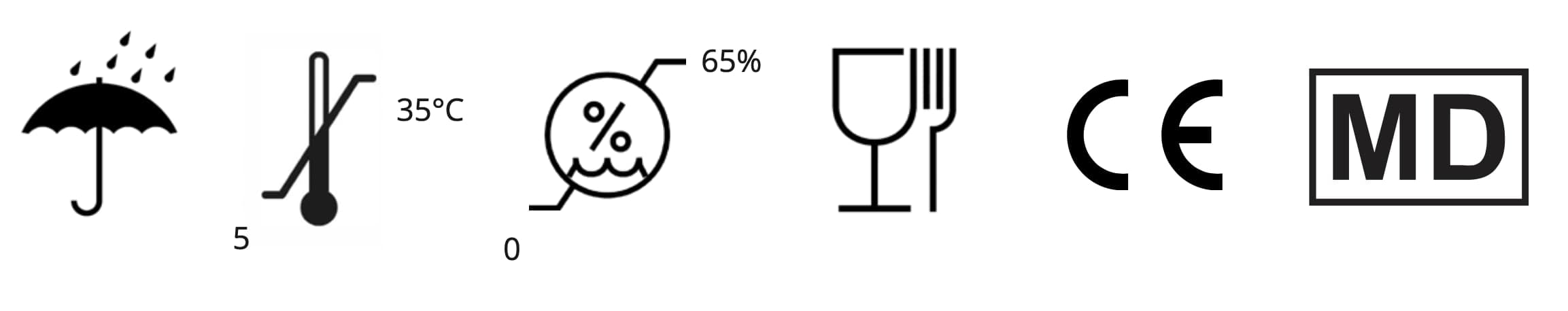
Product Data
- Plastics Used: PC, PP, ABS or PS
- Size (W*H*D): 35cm * 6.8cm * 20cm
- Cup: 18 ml Capacity
- Electrical Power: 5V DC, 1A
- Temperature Range:5-35 °C
- WEEE Reg. No.: DE 55697612
- Batt Reg. No.: DE 79791288
Technical Data Power Supply
- Input Voltage: 230V AC 50/60 Hz
- Output Voltage: 5V DC (USB-C)
- Power: < 10W
Electromagnetic Compatibility
The ANABOX® smart should not be operated next to/on other (medical) equipment. If it is unavoidable to place the ANABOX® smart in close proximity to medical measuring devices, the user of these measuring devices must be informed that monitoring of the device results is necessary to verify the intended use of the devices in the chosen arrangement.
Electronic devices are sensitive to electrical discharge and high-frequency electromagnetic fields. Caution: To avoid interference with the device from RF disturbances (e.g., microwaves, radios, televisions, amplifiers, etc.), the device should maintain a minimum distance of one meter from portable and mobile RF communication devices. If interference occurs, the user must increase the distance accordingly and ensure that all devices function properly.
Proper Recycling of Your Device
In some areas, the disposal of electronic devices is regulated. Ensure that your device is disposed of or recycled in accordance with local laws and regulations.
For more information on the topic, visit the following URL:www.anabox-smart.de/recycling
Wireless Connections and EMC Standards
Detailed technical information regarding the wireless connections used and the EMC standards adhered to can be found at the following URL:www.anabox-smart.de/emc
Battery Disposal Instructions
In some areas, battery disposal is regulated. Ensure that the battery of your device is disposed of or recycled in accordance with local laws and regulations. For more information on the topic, visit the following URL:www.anabox-smart.de/recycling
Additional Notes
Do not stack the device during operation. Do not place the device in close proximity to other sensitive electronic devices or medical devices/systems. The distance must always be at least one meter. The device can be operated on the public power grid and meets the requirements of IEC 61000-3-2 (Harmonic Distortion) and IEC 61000-3-3 (Voltage Fluctuations and Flicker).
Reporting of Serious Incidents
If serious incidents occur during the use of the product, please report this to anmed GmbH (contact details can be found on the back cover of the user manual).
You can also report the incident to: Federal Institute for Drugs and Medical Devices, Dept. Pharmacovigilance, Kurt-Georg-Kiesinger-Allee 3, 53175 Bonn, Germany,www.bfarm.de.
Incidents are serious if they directly or indirectly
- a) result in the death of a person,
- b) result in a temporary or permanent serious deterioration of a person's health condition, or
- c) pose a serious threat to public health, could have had, or could have.
For other questions about the product or for technical support, please contact
info@anabox-smart.de or use the product websitewww.anabox-smart.de.
General Usage Instructions
The ANABOX® smart is a Class I medical device according to MDR. Developed and manufactured in Germany.
Keep the ANABOX® smart safely out of reach of children! Please observe the cleaning instructions.
Avoid shocks, vibrations, and impacts at all costs.
Please consider any special storage conditions for medications, such as sensitivity to light and temperature as per the package insert. In case of uncertainties, please contact your pharmacist or the manufacturer of the medication.
We accept no liability for improper use of the ANABOX® smart or incorrect intake of medications.
Contraindication:The use of the ANABOX® smart by children or persons with mild intellectual disabilities should be under professional supervision. Keep the ANABOX® smart safely out of reach of children! The product is not suitable for use by deaf-blind patients or persons with severely limited intellectual or motor abilities.
Maintenance Instructions: Wash/rinse the individual cups before first use!
Please observe the cleaning instructions. Avoid shocks, vibrations, and impacts at all costs. The lifespan of the device is extended by careful handling and regular cleaning and checking of functions.
The production date can be found on the back.
Version 05/2023 - 02
anmed GmbH
Am Gewerbegebiet 5
09474 Crottendorf
Germany
Email: info@anmed.de
www.anabox-smart.de