Support area
Here you will find support for using the ANABOX smart and the Memo app.

Topics
Here you will find information about the ANABOX smart device.
Suchen
Chat
Our support team is at your disposal.
Start chat
Start chat
Information



-1.png.jpg&w=3840&q=90)






Legal aspects
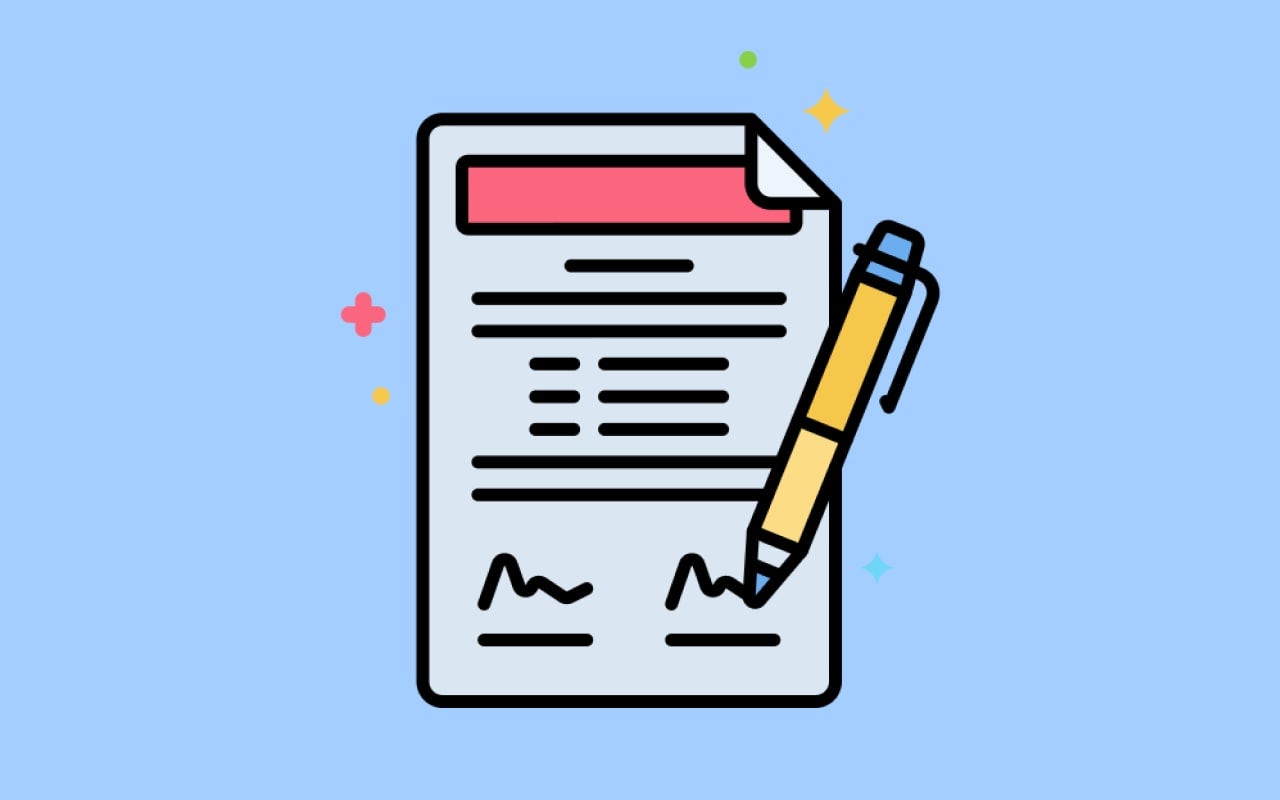



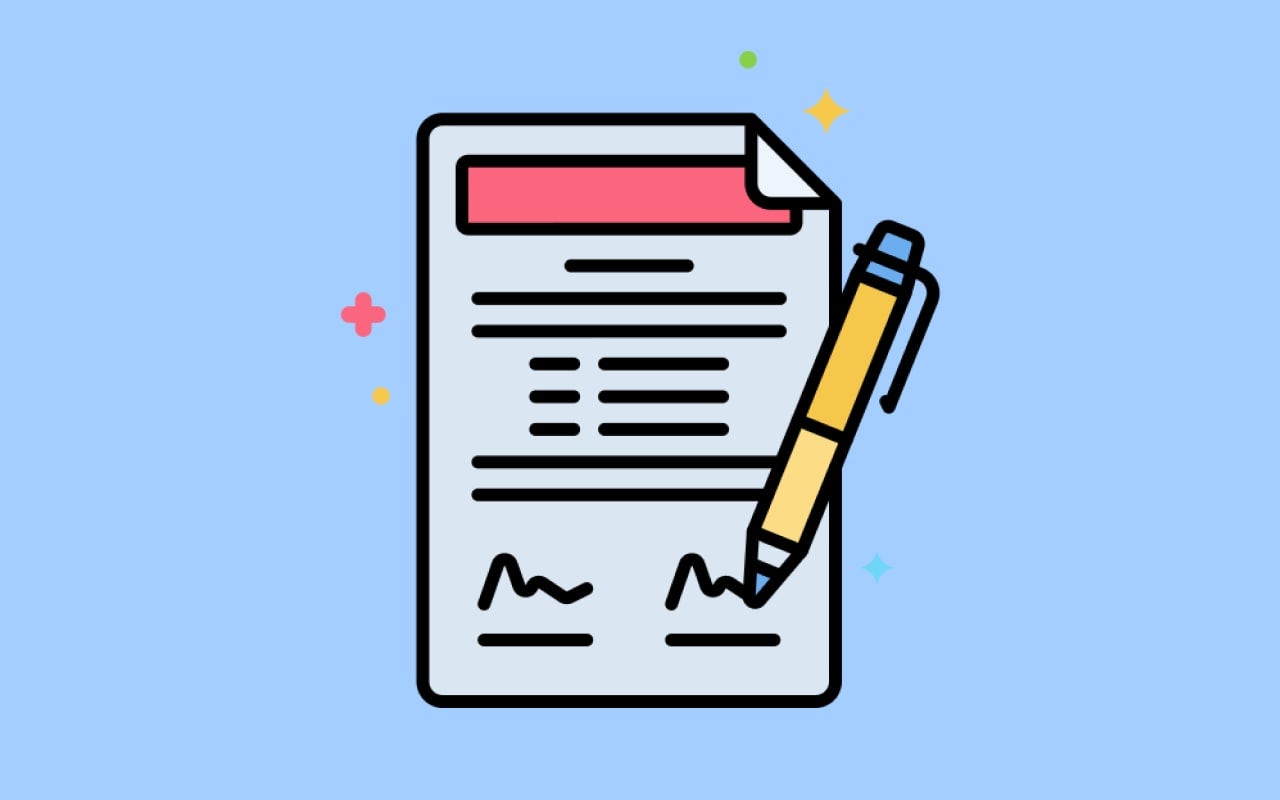
Technical Information


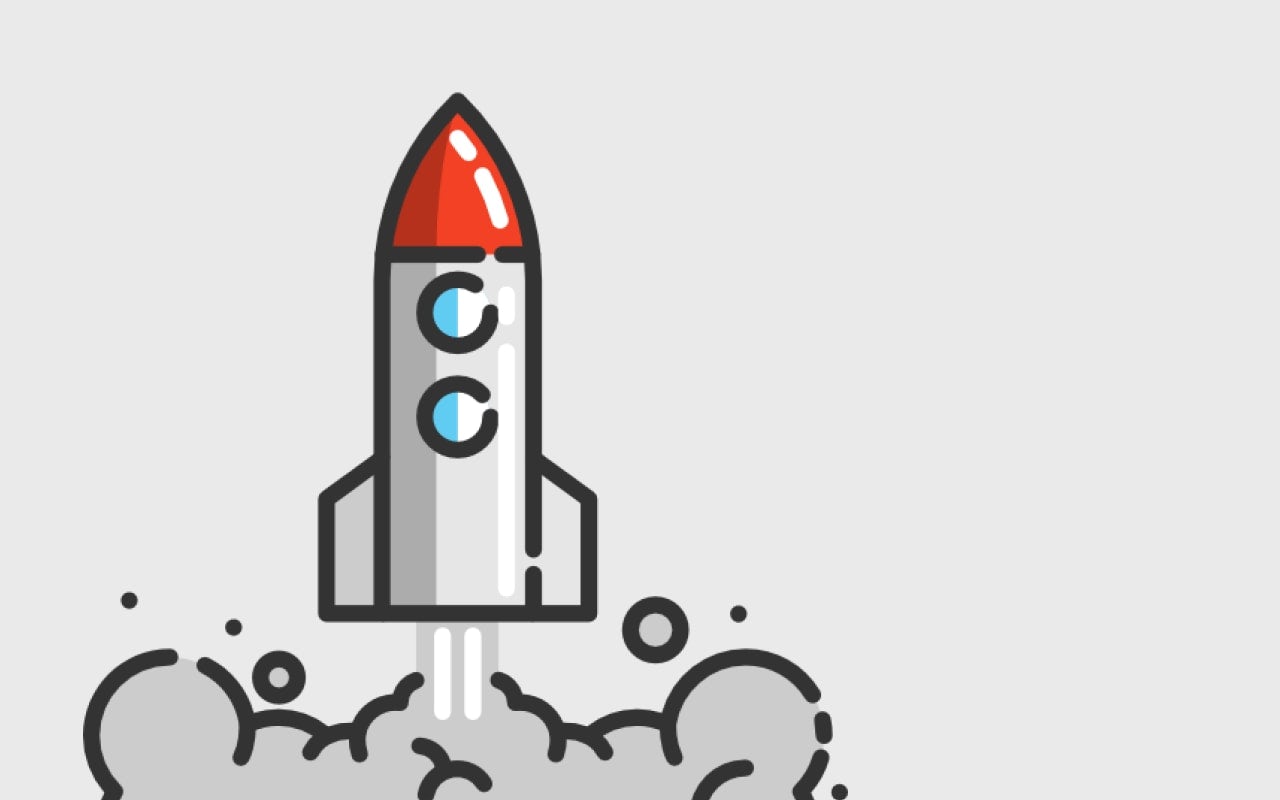

Usage



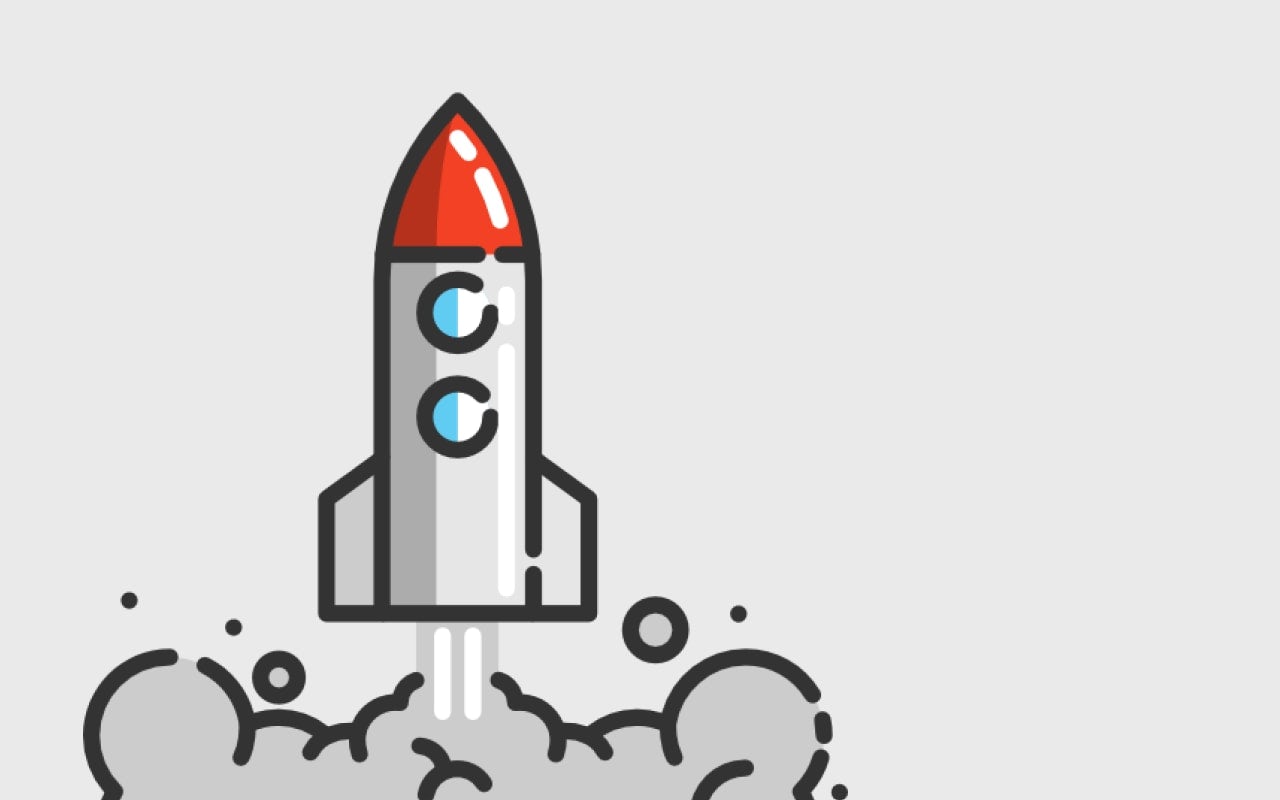
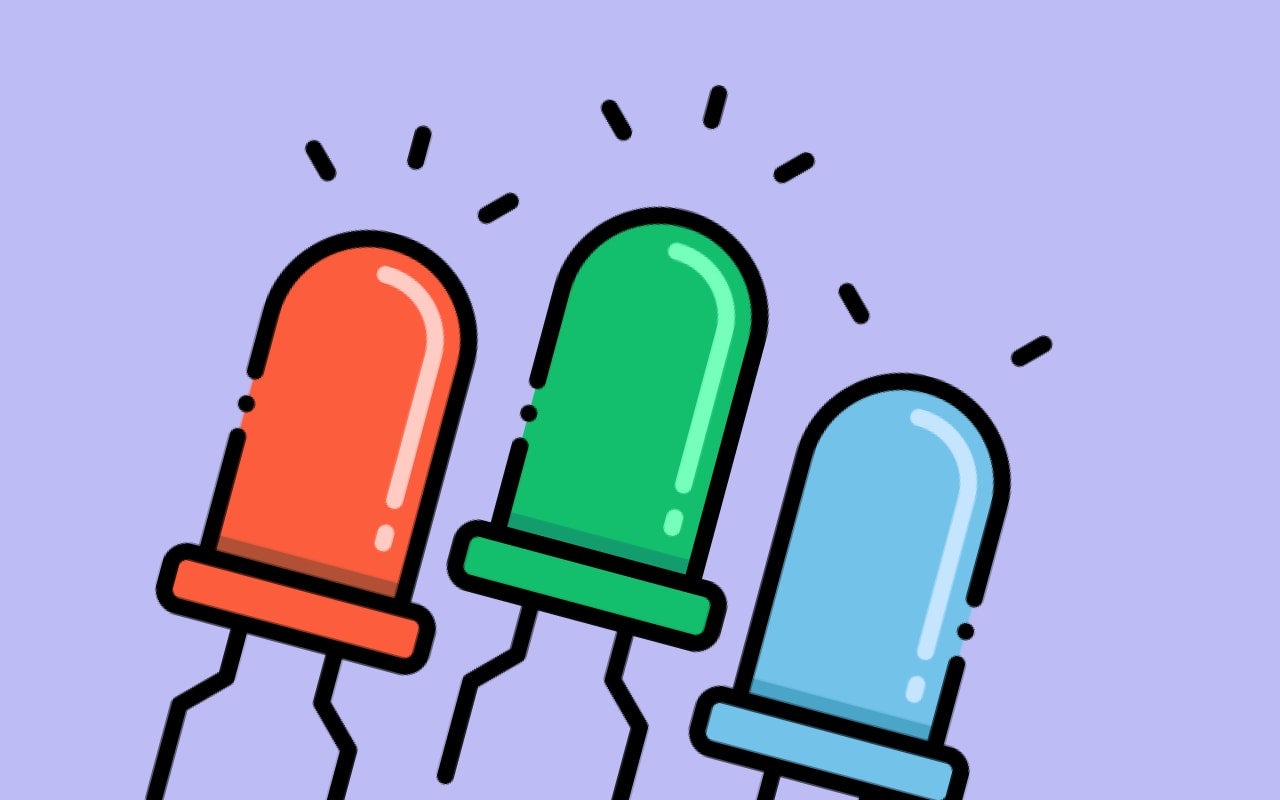






-1.png.jpg&w=3840&q=90)
